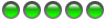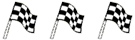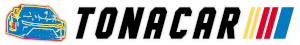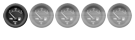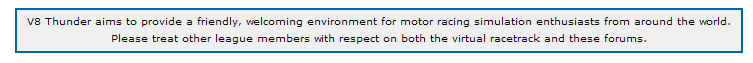hi guys
as you know I have problems with internet connectivity since I had a crash where my hard drive was working heavy (Possibly data dumping got interrupted??).
Avast antivirus used to result in UI crash after each PC rebooting ended (I uninstalled Avast for testing in the meantime. Did not help ofc). That was the first visual indication that something is wrong - aside from no internet connection ofc.
In the meantime I tweaked (and apparently fixed (?)) any potential issues on the adapter settings side.
I called the ISP and they confirmed that I was online (Telephony over the router works. My mobile phone has internet access via router's wi-fi)
Windows (Win8) tells me that I am connected (displays router. it looks now like it's always been)
Now here may be a
CLUE for one of you:
-
I have internet access only through Firefox (note I have some sort of special version but it's officially up-to-date)
I have NO internet access through any other browser.
- Programs that seem to try to connect straight to the internet either find no connection or tend to hang up as they apparently try to look for updates.
(Java update tells me I am "offline from the network", for instance --> I would think my homegroup settings are fine but no guarantees)
-
CLUE: In NR2003 I go to multiplayer and it
does not show me any IP to pick from.-
MIGHTY CLUE: again I can only access the router (the IP address where I reach the router's settings) via Firefox (luckily) not through other browsers, which is strange, as at least I should always be able to reach my router.
--> is there a service responsible for this, which may have deactivated/corrupted after the crash? but then why does it work with Firefox?
metaphorically speaking, I think the problem is, that I have a "straight" line to the router/internet but my computer can't "talk" or "translate" via my router (but i thought I had checked on any DNS issues but maybe I try and tweak again..)
Further info:
- Thanks to that I can reach the router through Firefox I can exclude that I can't physically reach the router (i.e. broken LAN-cable, not well plugged in, etc.)
- no issues in the device manager
- After hand-tweaking of adapter settings it's now all back to automatic obtaining (and all seems well)
Problem detection doesn't find anything ofc (note: I have a "VirtalBox Host-Only Network" Adapter, which I deactivated as it's not needed, there diagnostics complains about "default gateway is not available" but I think that adapter is really only relevant under VirtualBox conditions, so let's not get distracted..)
thanks a bunch for any help


I bet it's something extremely simple and then it would all work... lol....
Fabian