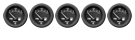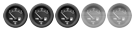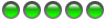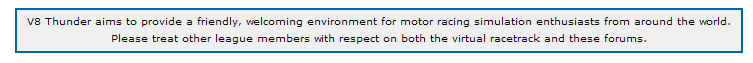leD00m wrote:
Hi Ian,
Updated my graphics drivers, now the game runs ok but it still does the graphics config each time i click testing/single race/etc. I've applied the anisotropic settings in the Nvidia control panel so it looks half decent but got all the blurry liveries in game because it keeps changing the core and rend files

Let me take a guess... You got a new Nvidia GTX 1070 or 1080 card? Correct? I just finished building a new rig with Windows 10 - 64 bit with the anniversary update. Part of my new rig was the purchase of a 1070 card. Everything you're describing happened to me and now I'm reading where it's happening with many others who have Win10 and a 1070 or 1080 card and are trying to use it to run NR2003.
The problem is a software issue regarding the drivers and not a Windows 10 issue (at least not totally). Nvidia, like most companies who make these graphics cards (AMD, etc.), make them for the current day games, not a 13 year old sim like NR2003. Eventually Nvidia will probably fix the issue with the driver for these new cards, but that may take some time.
I tried to get mine to work for 3 days before finally giving up and putting the GTS 250 Nvidia card from my old XP computer in my new Windows 10 rig. The good news is that it works fine with Windows 10 and I'm getting better frame rates than my old XP rig. This will have to serve as a temporary solution for me to still be able to run NR2003 until Nvidia sorts out the software issues in the drivers for the new 1070 and 1080 cards. I'm considering looking into whether or not Newegg will allow me to return the card for a refund (it cost me $435). If so, I'll probably return it and get an AMD card (such as the R9390) which I'm told will work fine on Windows 10 for NR2003.
I'm also being told that Nvidia has kind of fallen off recently and AMD Radeon has surged ahead in the graphics card arena.