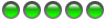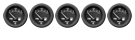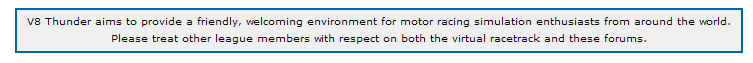Erwin Greven wrote:
When your spotter is giving you information you can also read the info at the top of your screen. The text color (font color) is red. Now i want to know, is there a possibility to change that color into, lets say white?
and to answer this Erwin, extract the file driving.lyt from layout.dat, open it up with a hex editor and search the term spccOutput, below that you will find 4 sets of figures, 0xc800000f change them to 0xcfffffff will turn the text very light blue (I was just mucking about, so I think it#s c800000 that has to be changed and the last 0f left as is, but anyway save the file and make sure it's in the layout folder.
You can also change the font size and background color around those bits as well, check the fonts folder/dat file first to make sure the font exists, and the background color is slightly further above labelled bkgSpccOutput but I couldn't seem to find the grey color setting in the quick look I just had (it's around somewhere, maybe as a std file).
Yuk at that screenie, sorry I'm stuck, that's what sorted it for me, last resort, move core.ini rend_dx.ini and whatever the opengl one is to another folder so that they are not in the NR2003 folder, reboot, setup graphics from config.exe - run NRGraphics Tweeker (you did select "Apply changes" right?) then start game see if that makes any difference (don't forget to change the netcode as well as it'll default back to 2),