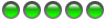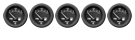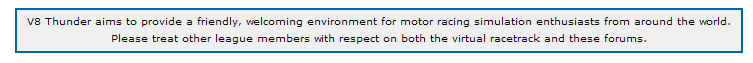|
|
All times are UTC + 1 hour |
  |
Page 2 of 4 |
[ 68 posts ] | Go to page Previous 1, 2, 3, 4 Next |
|
| Author | Message | ||
|---|---|---|---|
| Caspar |
|
||
|
|
|
||
| Top | |||
| JDPower |
|
||||||
Joined: Thu Mar 23, 2006 11:56 pm Posts: 878 Location: Corby, Northants. |
|
||||||
| Top | |
||||||
| MichaelZ |
|
|||||
Joined: Thu Mar 16, 2006 7:25 pm Posts: 1849 Location: Vienna |
|
|||||
| Top | |
|||||
| Caspar |
|
||
|
|
|
||
| Top | |||
| JDPower |
|
||||||
Joined: Thu Mar 23, 2006 11:56 pm Posts: 878 Location: Corby, Northants. |
|
||||||
| Top | |
||||||
| Caspar |
|
||
|
|
|
||
| Top | |||
| JDPower |
|
||||||
Joined: Thu Mar 23, 2006 11:56 pm Posts: 878 Location: Corby, Northants. |
|
||||||
| Top | |
||||||
| Caspar |
|
||
|
|
|
||
| Top | |||
| JDPower |
|
||||||
Joined: Thu Mar 23, 2006 11:56 pm Posts: 878 Location: Corby, Northants. |
|
||||||
| Top | |
||||||
| FBanfi |
|
|||||
Joined: Tue Mar 14, 2006 6:53 pm Posts: 2297 |
|
|||||
| Top | |
|||||
| Caspar |
|
||
|
|
|
||
| Top | |||
| Dave L |
|
||||||
Joined: Sun May 28, 2006 12:33 am Posts: 379 Location: Minnesota USA |
|
||||||
| Top | |
||||||
| Caspar |
|
||
|
|
|
||
| Top | |||
| Dave L |
|
||||||
Joined: Sun May 28, 2006 12:33 am Posts: 379 Location: Minnesota USA |
|
||||||
| Top | |
||||||
| Davey Z |
|
||||||
Joined: Wed Jun 21, 2006 8:24 pm Posts: 898 Location: Holland |
|
||||||
| Top | |
||||||
| noodles7433 |
|
||||||
Joined: Wed Mar 22, 2006 7:57 pm Posts: 201 Location: Stevenage |
|
||||||
| Top | |
||||||
| Caspar |
|
|
|
|
||
| Top | ||
| Troubled Mind |
|
|||||
Joined: Wed May 17, 2006 9:26 pm Posts: 203 |
|
|||||
| Top | |
|||||
| Caspar |
|
||
|
|
|
||
| Top | |||
| Troubled Mind |
|
|||||
Joined: Wed May 17, 2006 9:26 pm Posts: 203 |
|
|||||
| Top | |
|||||
| Page 2 of 4 |
[ 68 posts ] | Go to page Previous 1, 2, 3, 4 Next |
|
All times are UTC + 1 hour |
Who is online |
Users browsing this forum: No registered users and 2 guests |
| You cannot post new topics in this forum You cannot reply to topics in this forum You cannot edit your posts in this forum You cannot delete your posts in this forum You cannot post attachments in this forum |