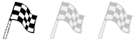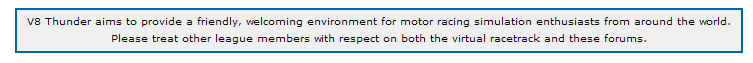Your right, it isnt much use

Actually we have a powerline network, which incidently is on the blink for some unknown reason (we think due to interference). At some point il get round to getting our 25m RJ45 out and plugging it in to see if that holds up on the wired front.
So whilst that isnt working wireless is the key. The phone socket the hub is plugged into is the opposite side of the house which makes putting in a cable in awkward.
The issue is not so much about wireless. I know full well that the signal can and will go up or down whenever it fancies, but thats not the problem. The problem is more that once the connection is lost the pc does not seem to want to do anything about it, presumably they dont get on well or something. Maybe theres an auto-reconnect option somewhere that isnt checked, though everything i can find thus far would suggest that if it could reconnect it would. Maybe its something on the router, i dont know!
For the record, we have BT's Black broadband hub (previously it was the white one!) and this pc has an ASUS WLAN card, though im using windows to manage the connections, not the ASUS software (and i dont think that is the route cause, as ive used this setup previously with no problems!)
_________________

#28 Steve Pearce
R.I.P Colin McRae, you were a Legend!
Colin Mcrae: 1968 - 2007
Everyone who ate an apple in 1869, is now dead!