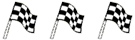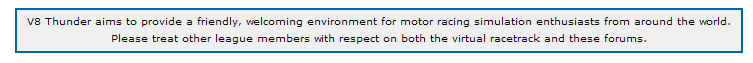|
|
All times are UTC + 1 hour |
  |
Page 1 of 1 |
[ 15 posts ] |
|
| Author | Message | ||||
|---|---|---|---|---|---|
| LessThanSte |
|
||||
Joined: Thu Mar 23, 2006 5:26 pm Posts: 2478 Location: Lichfield |
|||||
| Top | |
||||
| ajayy77 |
|
|||||
Joined: Thu Jun 26, 2008 9:04 pm Posts: 2756 Location: V8Thunder Hauler. |
|
|||||
| Top | |
|||||
| Ian-S |
|
|||||
Joined: Thu Dec 13, 2007 8:51 pm Posts: 10697 |
|
|||||
| Top | |
|||||
| SteveS |
|
|||||
Joined: Wed Mar 22, 2006 7:32 pm Posts: 6108 Location: Fatsville |
|
|||||
| Top | |
|||||
| LessThanSte |
|
||||||
Joined: Thu Mar 23, 2006 5:26 pm Posts: 2478 Location: Lichfield |
|
||||||
| Top | |
||||||
| Ian-S |
|
|||||
Joined: Thu Dec 13, 2007 8:51 pm Posts: 10697 |
|
|||||
| Top | |
|||||
| LessThanSte |
|
||||||
Joined: Thu Mar 23, 2006 5:26 pm Posts: 2478 Location: Lichfield |
|
||||||
| Top | |
||||||
| Ian-S |
|
|||||
Joined: Thu Dec 13, 2007 8:51 pm Posts: 10697 |
|
|||||
| Top | |
|||||
| LessThanSte |
|
||||||
Joined: Thu Mar 23, 2006 5:26 pm Posts: 2478 Location: Lichfield |
|
||||||
| Top | |
||||||
| Ian-S |
|
|||||
Joined: Thu Dec 13, 2007 8:51 pm Posts: 10697 |
|
|||||
| Top | |
|||||
| LessThanSte |
|
||||||
Joined: Thu Mar 23, 2006 5:26 pm Posts: 2478 Location: Lichfield |
|
||||||
| Top | |
||||||
| Marc van Brakel |
|
||||||
Joined: Thu Mar 23, 2006 12:31 am Posts: 644 Location: Dutchman living in Germany |
|
||||||
| Top | |
||||||
| LessThanSte |
|
||||||
Joined: Thu Mar 23, 2006 5:26 pm Posts: 2478 Location: Lichfield |
|
||||||
| Top | |
||||||
| Ian-S |
|
|||||
Joined: Thu Dec 13, 2007 8:51 pm Posts: 10697 |
|
|||||
| Top | |
|||||
| LessThanSte |
|
||||||
Joined: Thu Mar 23, 2006 5:26 pm Posts: 2478 Location: Lichfield |
|
||||||
| Top | |
||||||
| Page 1 of 1 |
[ 15 posts ] |
|
All times are UTC + 1 hour |
Who is online |
Users browsing this forum: No registered users and 1 guest |
| You cannot post new topics in this forum You cannot reply to topics in this forum You cannot edit your posts in this forum You cannot delete your posts in this forum You cannot post attachments in this forum |