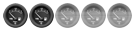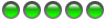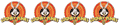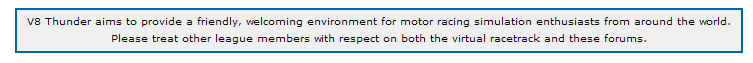I had some fun and games with this just before Christmas

Bought a new Nvidia Geforce 7600 Fx agp card to replace my ropey old 5200fx.
Took out old card, put new one in and first of all the monitor kept saying 'no signal input', then i tried putting old gfx card back in 2 c if i'd damaged the circuit board and my pc had a fit, just kept booting up, shutting down, booting up, shutting down. Thought my pc was dead!
Decided to go and calm down for a few hours lol but then came bk 2 it and read the manual more carefully, i had forgotten to connect the 4 pin connector to the gfx card from the cpu... LUUUUNATIC

After i did that i installed the drivers and everything worked fine.
Just make sure you take your time in ensuring everything is connected up like it should be before switching the pc on.
After everything was up and running I was able to run RACE with all settings at medium and then Flight sim X with all settings at medium high and get decent fps (which says a LOT cos FSX is VERY demanding) i was only just able to run FSX with settings at Low with my old gfx card.